The Reloading Hawk is an Android app that utilizes machine learning and computer vision to detect, track and count rounds as they cycle through your progressive reloading press. As the rounds reach the 5th and final stage, they are counted as they leave the plate. The app will also watch for and detect bullets that have been incorrectly placed or have been knocked over as they transition.
Credit Due:
I don't have the skillset to build this from the ground up unfortuanetly. That means this project has been compiled from heaps of information gathered from all over the internet.
Most notably the Tensorflow team for their countless APIs and examples that the core of the app and model detection is built around. The model itself comes from YOLO. Stackoverflow, Youtube and a handful of other places made it possible as well.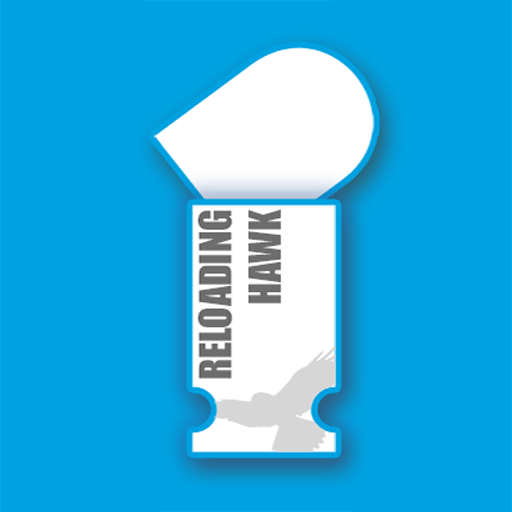
The Details:
As I mentioned before, the app is currently trained on a limited set of images that I captured myself. Because of that, you will have to orientate your app similar to what is shown for the time being. The phone should be off the to the left side of the press, mostly looking perpendicular to the press, with a slight downward angle. I have found it best to be slightly behind the centerline of the plate assembly. Roughly 8″ away from the press, or until you get a view similar to the one shown on the right. More flexibility in positioning of your phone will come as the model is trained on more and more data.
You’ll need to orientate your phone like this in order to correctly position the red “capture line”. The vertical red line shown on the app is a visual indicator of where the app will count a piece of brass. Once the detected brass touches the red line, the counter will be increased by one, and a two second cool down timer will be started, which will prevent a second piece of brass from being counted during that window.
Once your phone is correctly setup, it’s time to start loading! Our biggest hurdle right off the bat is the speed as which we can load and still get accurate counting. Notably, none of us bought a progressive press so we could sit there and go as slow as possible, but it is part of the growing pains unfortunately.
Another challenge that am anticipating, is the app behaving differently as it is installed on more and more devices. The app was developed and built using my Pixel 7 Pro. I’m certain that there are some pretty basic best practices is ensuring an app can be used across multiple platforms that I simply do not know about and consequently, did not implement. Again, growing pains.
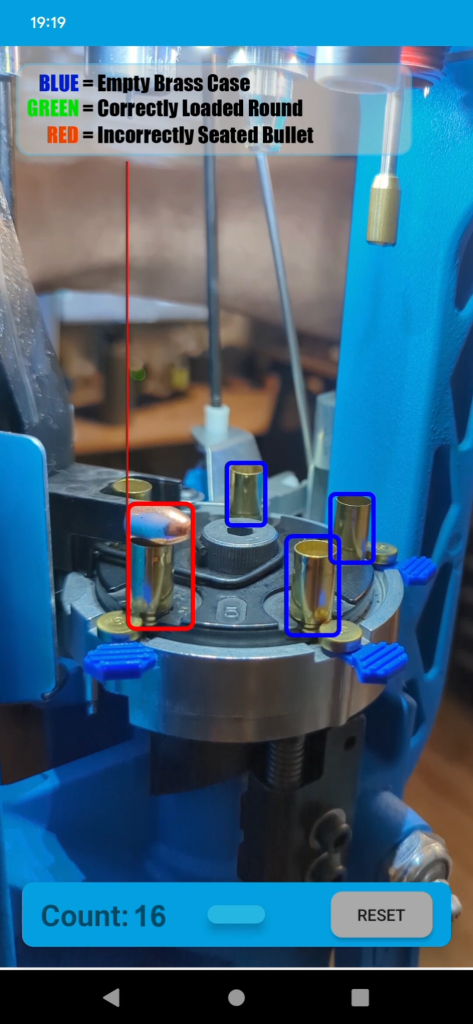
Interested in being apart of the team?
The app itself is still in the early stages of development. There is a lot of work ahead to get it where it needs to be, and I could use all of the help I can get.
A: - If you have a (preferably) Dillon XL650 or XL750 and wouldn't mind recording a few 30-second long videos while you load 9mm, it would be a great help to have more information to train the model on. I was able to get enough to get it started, but different backgrounds, lighting and setups in general is what is needed to continue the training. If you're willing to help out with this, please reach out to me before getting started so we can go over a few basics for recording the videos to ensure your efforts are not wasted.
B: - Once we have captured the images, they get uploaded to a web based tools that allows us to "easily" annotate each image. In order to train the model, it needs to be told what the piece of brass is. To do this, we draw a small rectangle around each piece, on each picture. If you have 800+ pictures, it becomes a task. This is a task that can be broken up and shared.
C: - Any chance you're actually an Android Dev? Cause hit me up if you are. Joking (not joking) aside, I need all of the general feedback I can get. I understand it won't be working perfectly, or maybe not even moderately, but providing we with details about your experience, what you noticed, troubles you had. These all go a long way in the development process.
If your willing to help in any compacity, please reach out and let me know! Every bit goes a long way.
I can be reached at Zach@DeWZ.Pro
Changelog:
| 06/18/2023: – RevB Beta Release – A new model has been trained and uploaded with additional classed for “Loaded” and “Incorrectly Loaded” rounds. – A drag-up menu has been added for future use. – The UI has been completely revamp from the Rev A version. 06/01/2023: – RevA Beta Release – This is the first release with basic functionality. The object detection is working as well as the main counter function. – The actual detection and tracking still has considerable lag and sometimes spontaneous bounding box updates. – There is a 2 second cool down timer in place to help prevent double counts as a piece of brass moves across the screen. |
Download the app from Google Play
Download the Reloading Hawk App from the Play Store in order to stay up-to-date with the most recent release.
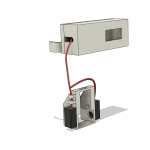
Pingback: Dillon Round Counter - DeWZ.Project